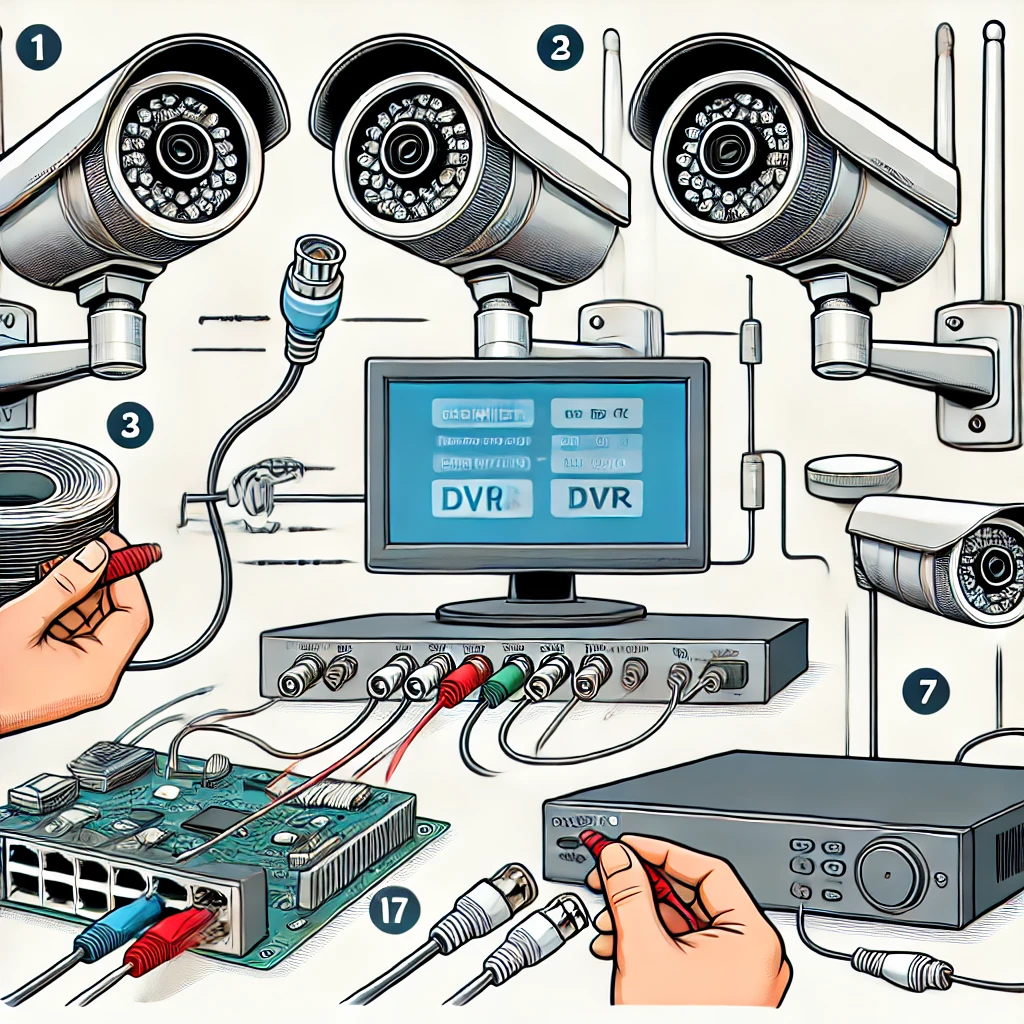How to Install an Analog CCTV Camera?
How to Install an Analog CCTV Camera: A Step-by-Step Guide
Security is a top priority for homes and businesses, and installing an analog CCTV camera is an effective way to enhance surveillance. Unlike IP cameras, analog CCTV systems are affordable, reliable, and easy to set up. This guide will walk you through the step-by-step installation process of an analog CCTV camera system.
Tools and Equipment Needed
Before starting the installation, ensure you have the following tools and materials:
- Analog CCTV Camera
- DVR (Digital Video Recorder)
- Coaxial Cable (RG-59 or RG-6)
- BNC Connectors
- Power Supply Adapter
- Power and Video Balun (if needed for long-distance transmission)
- Drill and Mounting Screws
- Monitor for Testing
Step 1: Plan Camera Placement
Proper positioning is key to effective surveillance. Choose locations with maximum coverage and minimal obstructions. Ideal placements include:
- Entry and exit points
- Parking areas
- Hallways and staircases
- Cash registers or safes (for businesses)
- Perimeter walls and fences
Step 2: Mount the Camera
- Use a pencil to mark the drill points where the camera bracket will be placed.
- Drill holes and insert wall anchors for stability.
- Attach the camera bracket using mounting screws.
- Adjust the camera angle for optimal coverage.
Step 3: Connect the Cables
- Use a coaxial cable (RG-59 or RG-6) to transmit video signals.
- Attach BNC connectors to both ends of the coaxial cable:
- Strip the outer insulation.
- Insert the center conductor into the BNC pin.
- Secure the connector by twisting or crimping it.
- Connect one end of the coaxial cable to the camera and the other end to the DVR.
- Use a power adapter to supply electricity to the camera.
Step 4: Connect the DVR
- Plug the DVR into a power source.
- Connect the coaxial cable from the camera to the DVR’s video input.
- Attach the monitor to the DVR using HDMI or VGA cables.
- If using multiple cameras, repeat the process for each camera input.
Step 5: Configure the System
- Turn on the DVR and monitor.
- Adjust camera settings such as brightness, contrast, and recording modes.
- Set up motion detection, recording schedules, and storage preferences.
- Test the system by walking in front of the cameras to check coverage and clarity.
Step 6: Secure the Installation
- Conceal cables using conduits or cable trays to prevent tampering.
- Ensure proper ventilation for the DVR to avoid overheating.
- Create user accounts with passwords to protect DVR settings.
- Regularly maintain and clean cameras to ensure clear footage.
Final Thoughts
Installing an analog CCTV system is a straightforward process that significantly enhances security. By following these steps, you can set up a cost-effective surveillance system for your home or business. If you need professional installation services, contact Securityvala.com for expert assistance!
For more security tips and solutions, stay tuned to our blog!